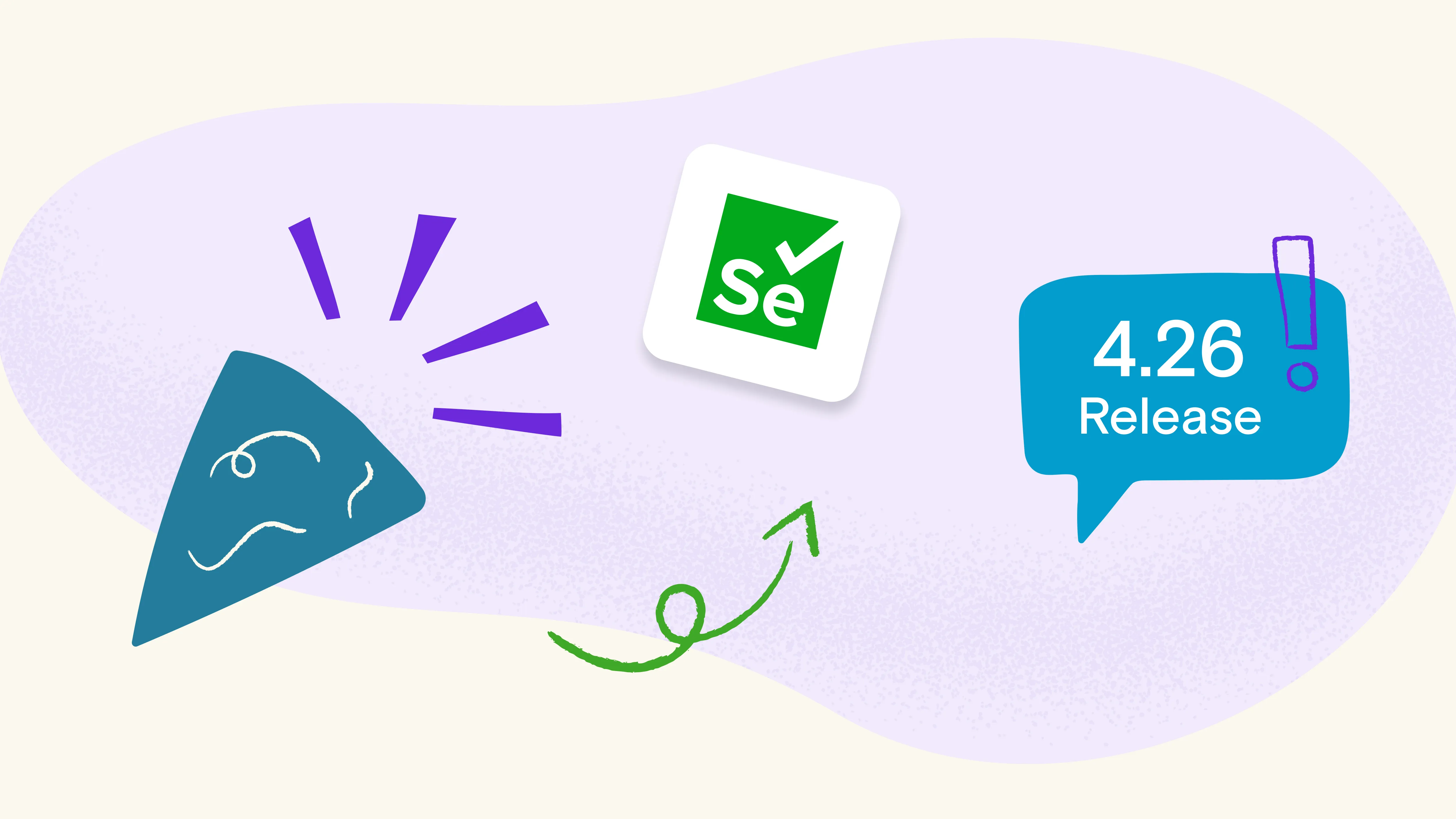2024 has been a significant year for a number of reasons: we’ve seen Spain lift the European Cup, Paris host the Olympics, Taylor Swift conclude the highest grossing concert tour of all time, and the 20th anniversary of the world’s most popular browser automation tool.
20 years ago, Jason Huggins released v1.0 of Selenium, an open-source tool that quickly became popular, thanks to its ability to control and automate a browser using any major programming language. Since then, the tool has evolved to be faster, easier to set up, and more capable. And because of its popularity and open-source nature, the number of capability-boosting integrations has rocketed over the last two decades. With the arrival of 4.26.0, that shows no sign of changing.
What’s in the latest version?
To mark the anniversary, Selenium has released 4.26.0 to its 4.8m active users. The changes are too large for this blog, so if you’d like to see the full details for each specific language, you can find them here. As for the highlights, they include:
- Chrome DevTools support now on v130, v129, and v128 (v85 for Firefox)
- Better handling for invalid browser versions and improved logging
- Expanded Bidirectional WebDriver Protocol Support for .NET
- New UI options to allow for easier sorting, reference, better performance and user experience
- CI workflows updates, including artifact handling and new testing configurations
What else has Selenium done to celebrate?
Presumably, there was cake and some drinks to mark the occasion, but also a certain amount of retrospect.
In fact, Selenium hosted a celebratory livestream to look back over their history, what has changed, and what they’ve learned. It’s available to watch back on YouTube.
Get started with 4.26.0
Mailosaur currently integrates with the latest version of Selenium, so there’s nothing slowing down your communications testing. If you haven’t already, you can download the latest version in the language of your choice here.
Once you’ve done that, be sure to integrate Mailosaur. Our guides make it simple!