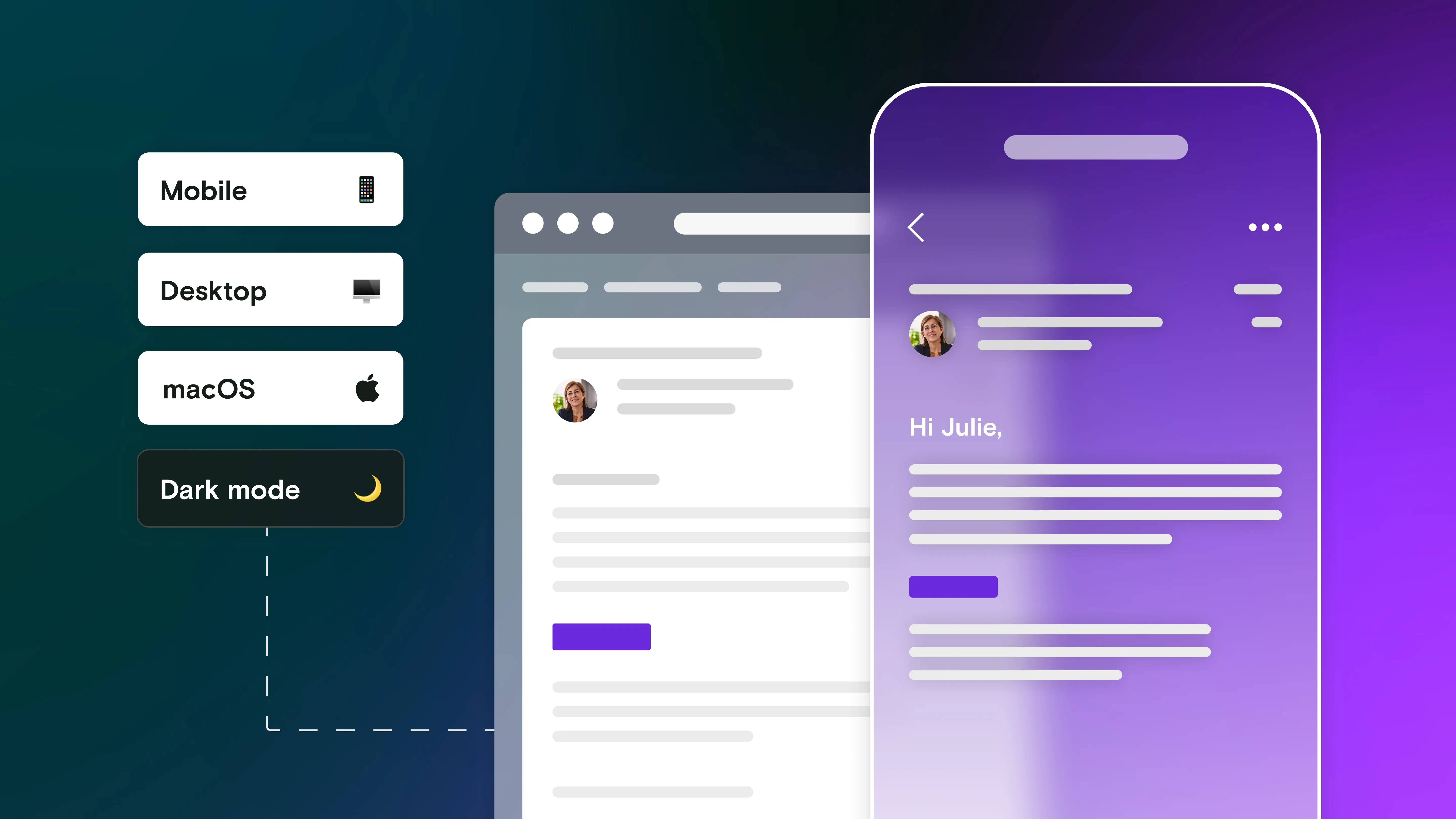Your emails are key touchpoints, not only for keeping customers informed, but also to build and reinforce trust in your brand.
If you work in Email Marketing, QA, or Product Communications, you already know how crucial it is to know exactly what your audience sees. Taking the time to include email previews in your QA pipeline ensures your message will render correctly across clients, devices, and themes, which is invaluable in ensuring you catch issues before hitting send.
When evaluating tools for automated email and SMS testing therefore, you need to look beyond pretty screenshots and focus on what truly supports a robust development and QA workflow. With a range of tools available, it’s hard to know which will offer the depth of insight, as well as the affordability your team deserves. Here’s a factual look at the main players, and why Mailosaur stands out for teams that want every send to feel polished and professional.
Mailosaur:
Mailosaur is purpose-built QA software, designed to be the cornerstone of your testing processes. Offering comprehensive support for both email and SMS testing, as well as email previews across devices, email clients and even light and dark modes, it’s every QA team’s secret weapon when it comes to testing right.
Pros:
- Real-device previews that match what customers see Mailosaur uses fully native clients and devices, the screenshots you see will reflect reality, not approximations.
- Previews that live in your workflow Unlike marketing-only tools, Mailosaur plugs into your CI/CD pipeline seamlessly, allowing automated email previews so sit alongside functional testing.
- Deep team collaboration Developers, QA and Marketers can all review the same preview outputs, allowing cross collaboration and centralising design feedback before the first send.
- Reliable testing across modes With the crucial ability to view your emails across light and dark modes, Mailosaur ensures you’ll be able to see the full scope of how your content will render. This allows you to fix accessibility and readability issues, as well as allowing you to consider changes to your email practices holistically, for example seeing previews of your emails may lead to the realisation that you need to hard code the background colours to ensure readability.
- One platform for all testing Beyond previews, you can automate content validation, test transactional emails, and monitor deliverability, all in one place, as well as conducting SMS testing.
- 14-day free trial One huge benefit of Mailosaur is the fact that it offers a 14-day free trial, which gives you the opportunity to get a feel for the product, as well as an idea of how it could integrate with your existing pipeline. More than that, you can request a free demo where a specialist can give you a view of the product, and discuss your specific needs.
Cons:
- Isn’t a full marketing suite By design, Mailosaur isn’t a full marketing suite. Being built for quality assurance across email and SMS, it focuses on email quality rather than campaign management.
- Learning curve for first-time testers If your team is used to doing quick, basic checks, Mailosaur’s deeper features such as dark mode previews or getting a choice of device and client might require a bit of a learning curve. Despite this leading to a more reliable and repeatable QA process, your team will need capacity to adapt to this change if you’ve employed a less comprehensive tool previously.
- Capacity for features you may not use Mailosaur offers a scope of tools based around quality assurance of your messages. For example, if your customer experience involves SMS alerts, transactional text messages, verification codes or comms flows beyond just email, Mailosaur gives you the infrastructure to test both channels in one place. That means that if you’re only aiming to use email previews, there may be functionality that isn’t of use.
Email on Acid
Email on Acid is another familiar name in the space, appealing mostly to marketing teams who want simplicity and multiple test counts.
Pros:
- Easy pre-deployment workflow Email on Acid’s interface is built for marketers who need a quick check before sending a newsletter.
- Strong device/client coverage Email on Acid advertises previews across multiple clients and modes.
Cons:
- Automation/ engineering workflow support is weaker The tool is optimized for manual checks and doesn’t focus on deep CI/CD integration or developer-centric QA pipelines.
- Simulated vs native client behaviour Even though the tool uses real clients in many cases, Email on Acid itself acknowledges that previews may differ from what appears on a live device due to OS/version variations, scaling/zoom, or load timing.
- Less depth for product - or transactional-email workflows Its focus is on campaign/marketing emails, which may mean fewer features tailored for triggered, transactional, or highly dynamic email flows.
- Interface and task load Because the underlying flow is manual (select clients, run test, review), teams that send many previews or require repeatable automation may find the workflow slows them down.
Litmus
Litmus has long been a big name in the email previews space. It’s polished and integrates with big marketing suites, however its pricing model and per-preview metering often frustrate fast-moving teams.
Pros:
- Familiarity With a well-known brand and wide adoption, many teams already recognise Litmus and feel comfortable with its interface.
- Broad client/device coverage Litmus supports previews across many major email clients and devices, helping you catch common layout/rendering issues.
- Marketing-workflow integrations It plays well with ESPs and marketing platforms like HubSpot and Salesforce, making it a good fit for campaign-driven teams.
Cons:
- QA an afterthought With its strength lying in campaign management, Litmus wouldn't be the tool of choice for engineering-grade accuracy or flexibility. It may also be less suited for deep automation or high-velocity QA workflows.
- Pricing structure With the lowest tier of Litmus email previews costing $500 per month as of August 2025, some customers may be concerned about the cost incurred, and may also require significantly less previews than they’d be paying for at this rate.
- Limited integration capabilities While Litmus integrates seamlessly with several ESPs, it lacks integration with other popular apps and services.
- Workflow inefficiencies Some users report that the process of selecting clients, generating previews, and navigating the UI can feel clunky compared to modern CI/CD or test pipeline flows, opting for tools with stronger automation and a more intuitive interface.
Overall, it’s clear to see that each tool has its own benefits and drawbacks when it comes to previewing your emails and ensuring your customers get the experience they deserve.
But now it’s up to you – which software will you be choosing?