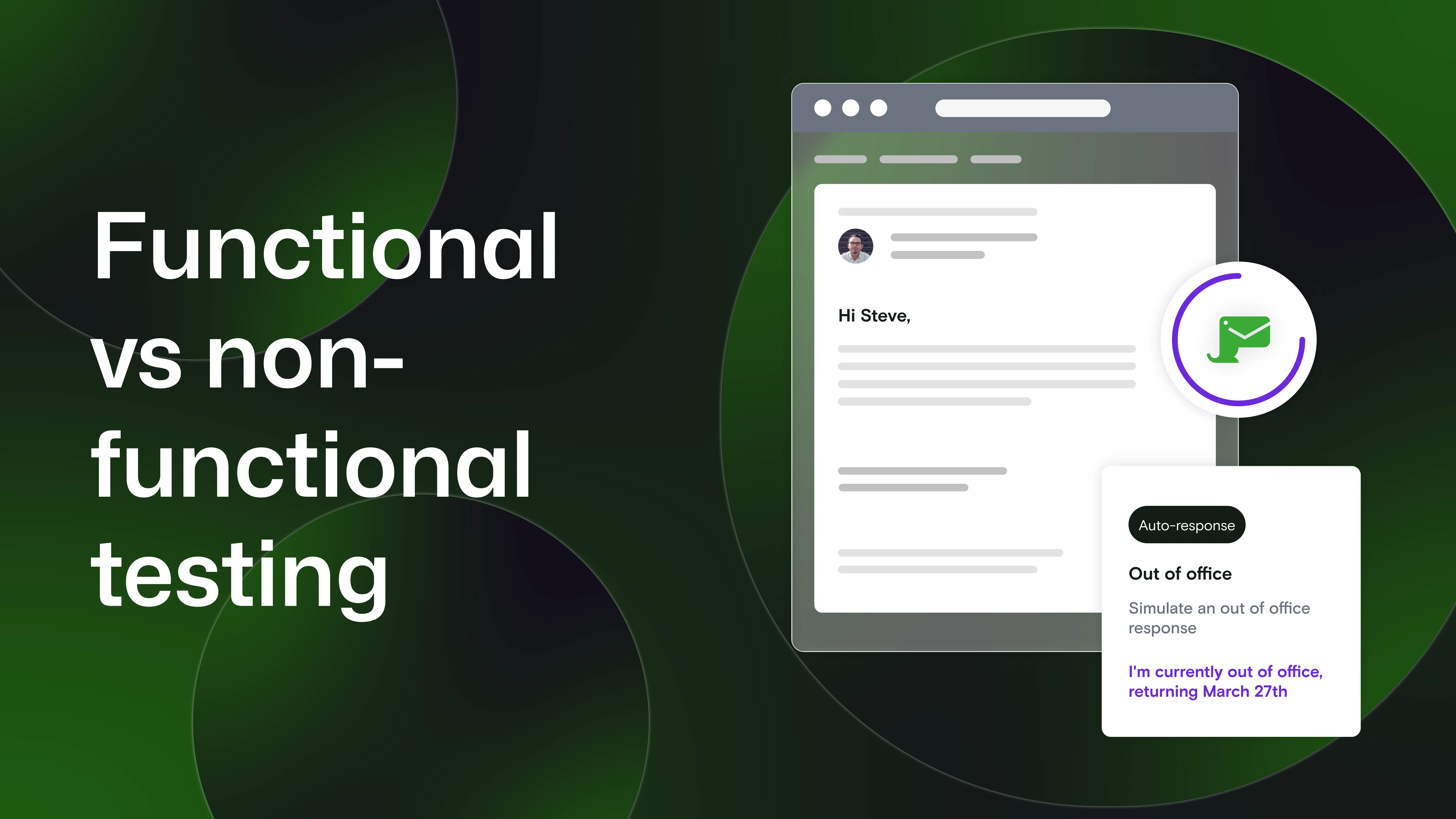Before sending out a fresh batch of emails to your customer base, it’s crucial to test they arrive and work as you intend. Mistakes and bugs in customer communications make your business look unprofessional, damaging trust and potentially even preventing customers from accessing your product in the case of two-factor authentication flows.
So how do you make sure your email campaigns are working properly before you send them out? By testing them in different ways to make sure they can handle whatever your customers throw at them. The two major categories in this are functional and non-functional testing.
Functional testing verifies what the software does against a set of requirements, i.e. it’s about providing a test input and comparing the output with what you’d hope it to be. An example in the case of emails, functional testing would ensure links work, emails are sent when a trigger action is completed and verifying that OTPs (one-time passcodes) work.
Non-functional testing covers the parameters that functional testing doesn’t like security, reliability, and performance. One way to think about it is that functional testing tests what the system does, and non-functional tests how it performs, so while you might cover core functionality in the former, non-functional testing might include latency and usability checks.
What are the benefits of functional testing for emails?
Functional testing of software only looks at what goes into the system and what comes out of it, not any of the inner workings of the software. For software programs used to automate email campaigns, functional testing is used to determine if the emails you have set up get sent according to the rules you determined.
This is, in essence, to ensure the end result is what you expect it to be and that your code does all the things you programmed it to do.
Benefits include:
| Benefit | Explanation |
|---|---|
| Running tests quickly and cheaply | Since functional testing only looks at the inputs and outputs of the software, it can be completed by people who aren’t experts in the programming language used to write the code. Having a larger pool of people to choose from to complete the testing reduces cost and scheduling restraints. |
| Identifying problems earlier | Faster and cheaper testing means you can run tests more frequently during development and catch errors before they become integrated into larger pieces of code. |
| Ensure code safety and security | Flaws in your code can introduce vulnerabilities that can be exploited. Removing bugs and errors helps ensure the emails you’re sending to clients are safe, along with their personal data therein. |
| Improve email deliverability | Errors and bugs in your emails mean your audience may mark them as spam, hurting your deliverability and meaning future emails you are more likely to be blocked by spam filters. So, conducting more functional testing lessens the likelihood of this. |
What are the limitations of functional testing with emails?
Functional testing is a type of black box testing, or tests that don’t look inside the code to see what’s happening. All that functional testing keeps track of is what goes in the box and what comes out of the box. While this can give you valuable information about whether your product is working or not, it won’t always tell you much about why it’s not working.
Drawbacks include:
Requires specialized software and tools
To perform functional testing, you’ll need access to and experience using software tools designed for that purpose. There’s lots of different tools out there to generate the inputs you need to test your software, or you can create your own. However, this still takes time and resources to develop, and you’ll need people who understand the ins and outs of functional testing to conduct it effectively.
Needs multiple iterations
Functional testing is best conducted throughout the development process, not at the end once everything is already together. While this does give excellent information about the state of your software, you’ll need to decide what stages to conduct it at and set aside time for the testing to be completed. Depending on the way your project is organized, this may turn into time not being used efficiently by the people waiting for the software testing to be completed.
Requires manual input
To get functional testing completed, you’ll need to spend time figuring out what inputs you need to test and how to generate those inputs. The first step alone can be fairly time-intensive and require a lot of research and organization specific to your system in order for a good functional test to be run. The planning stage is critical, since launching into testing without a clear plan and measurable objectives runs the risk of not getting the information you need.
The benefits of non-functional testing
Non-functional testing is a broad category that contains everything from security testing to load testing. In general terms, it focuses on testing how the software handles inputs that aren’t expected. Performing non-functional testing on your code can improve user experience, ensure the software can handle multiple users, and even protect your customers and your products.
Improve the user experience
This can mean anything from the speed your code runs at, to how reliable it is. Can your code be counted on to work quickly without crashing and give the correct outputs to the user in a seamless manner? Improving the user experience can also mean ensuring your code can handle a wide range of inputs that users might choose, and that there are measures in place to handle unexpected inputs.
Load testing
Functional testing may have told you that your software can give the expected output, but what happens if multiple people are using it at the same time, or it’s tasked with handling large amounts of data? Load testing will show you how it handles these situations, and if the code needs to be further optimized.
Security testing
Your customer data is valuable, so it’s key to test that your software isn’t giving people access to things it shouldn’t. Non-functional security testing involves checking to see how your software handles security vulnerabilities and your customers’ important data.
The limitations of non-functional testing
While performing non-functional testing is an important part of making sure the software performs well, it’s not a complete set of tests on its own. Some of the limitations of non-functional testing are:
More resource-intensive
Non-functional testing requires more resources to complete and get good, accurate results since it’s more in-depth and there’s a lot of bases to cover. You might need multiple people specializing in different types of non-functional testing, depending on your needs and the scale of your project.
More difficult to measure
Since non-functional testing is more ambiguous than functional testing, it’s less clear what testing objectives to set. Determining what security requirements to test, which loads to handle and how to simulate them, and other concerns takes research and experience, both of which can get expensive.
May not catch errors early in development
Because non-functional testing is performed later in the testing cycle, it’s not going to pick up on problems with the code while it’s still in the beginning stages of development. Some bugs may show up in testing that require redoing a lot of work that was built on top of them, requiring more iterations of testing to ensure everything is working as it should be.
Functional and non-functional testing with Mailosaur
Mailosaur can help you with both functional and non-functional testing for your email campaigns by providing software that integrates with your existing testing framework. You can create as many email addresses as you need, email servers, and more so you can walk through your customers’ experiences across every email scenario. To explore what Mailosaur’s testing capabilities can do for you try it free, book a demo or contact us with any questions you have.