What is Insomnia?![A hashtag icon]()
Insomnia a free, cross-platform desktop application that makes it easy to test, interact with and design HTTP-based APIs.
At this stage, we assume that you already know how to use Insomnia, however if not, you can learn more on Insomnia’s website.
What is Mailosaur?![A hashtag icon]()
Mailosaur is a service that captures email and SMS messages and lets you test them, via it’s web dashboard and the Mailosaur email/SMS testing API.
If you don’t already have one, create a free account trial now, and send an email into Mailosaur first. Once you have this working, you’re ready to start testing!
1. Create an API key![A hashtag icon]()
Account-level API keys allow you to access all the functions described in the API reference, and have access to all the servers in your account.
To create an account-level API key, you must be an Administrator or Account Owner on the account in question.
- Go to the Settings page in the Mailosaur Dashboard.
- Go to the API Keys page.
- Click the Create a Key button.
- In the dialog that appears, enter a name for your key.
- When you are finished, click Create.
For more information, see our guide on managing API keys.
2. Import the Insomnia Collection![A hashtag icon]()
Mailosaur has a public Insomnia Collection which you can access by clicking the button below:
Alternatively, you can import the collection and start testing email and SMS by following these steps:
- Open Insomnia.
- Click the Create button, in the top right of the screen.
- Select URL.
- Type in the URL
https://mailosaur.com/insomnia.jsonand click Fetch and Import.
3. Make API requests using your API key![A hashtag icon]()
Once you have the collection loaded, you just need to add your Mailosaur API key to your base environment variables.
This can be done by navigating the Manage Environments, then adding your Mailosaur API key as follows:
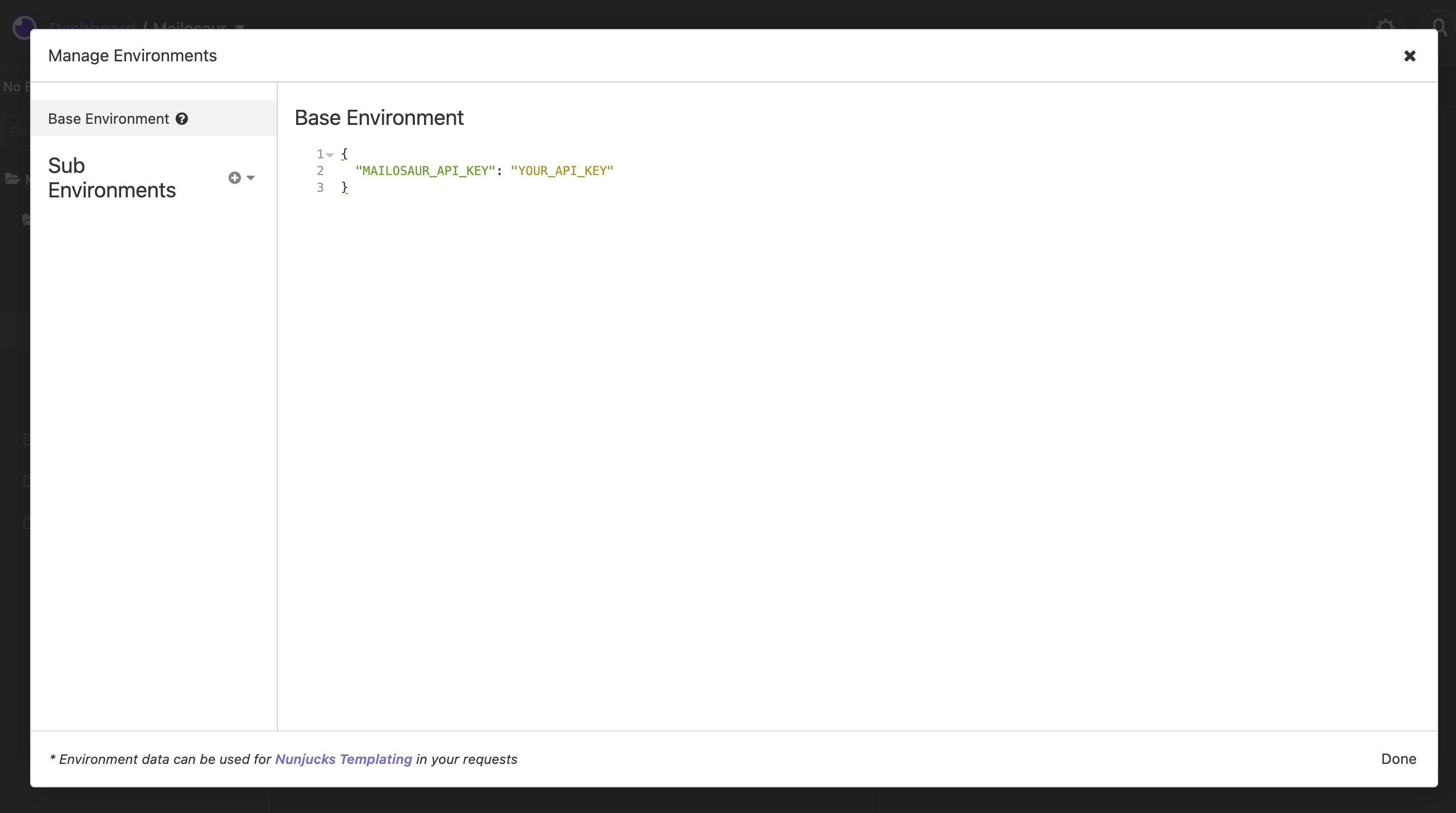
That’s it, you’re ready to start testing email and SMS messages with Mailosaur and Insomnia!
